Secure Sockets Layer, or SSL (pronounced as separate letters), is a protocol which is used to communicate over the Internet in a secure fashion. It was replaced by Transport Layer Security, or TLS, in 1999. Today, the term SSL is still widely used, although in practice SSL has been fully replaced by TLS. The following is a brief but comprehensive introduction to SSL/TLS technology. To better understand the need for SSL/TLS, let's first examine the difficulties of using the Internet if no SSL/TLS encryption existed.
For explanation purposes, a good comparison of the communication between computers on the Internet is to relate it to a telephone conversation between two people.
What issues arise?
1) Who are you speaking with?
In a phone conversation, what can you do to ensure the person who picks up the phone on the other line is really the person you intended to call? If you've never spoken to them before, this is increasingly difficult. What if the phone call is answered by an imposter, trying to fool you into thinking they are the person you are attempting to contact? Might your phone call have been intercepted and re-routed? Who are you giving your information to?
2) Is Someone Listening to Your Conversation?
It is very easy to tap phone lines and have conversations monitored for an extended period of time with no detection. The Internet is no different. What if someone was tapping and recording your Internet usage, capturing your passwords, social security numbers, bank account numbers, credit card information, and confidential documents. Without encryption, the Internet would be an unusable resource today.
Two very real security issues for Internet correspondence arise.
1. Being sure you are connected to the right computers; are you really on your bank's website or is it a phisher's scam website?
2. Keeping your data safe and out of malicious hands during transit on the Internet.
SSL/TLS technology relies on the concept of public key cryptography to accomplish its tasks. In normal encryption, two communicating parties each share a password or key, and this is used to both encrypt and decrypt messages. While this is a very simple and efficient method, it doesn't solve the problem of giving the password to someone you have not yet met or trust.
In public key cryptography, each party has two keys, a public key and a private key. Information encrypted with a person's public key can only be decrypted with the private key and vice versa. Each user publicly tells the world what his public key is but keeps his private key for himself.
I. Obtaining a Server Certificate
XYZ Inc., intends to secure their customer checkout process, account management, and internal employee correspondence on their website, xyz.com.
Step 1: XYZ creates a Certificate Signing Request (CSR) and during this process, a private key is generated.
Step 2: XYZ goes to a trusted, third party Certificate Authority, such as VikingCloud™. VikingCloud takes the certificate signing request and validates XYZ in a two step process. VikingCloud validates that XYZ has control of the domain xyz.com and that XYZ Inc. is an official organization listed in public government records.
Step 3: When the validation process is complete, VikingCloud gives XYZ a new public key (certificate) encrypted with VikingCloud's private key.
Step 4: XYZ installs the certificate on their webserver(s).
II. How Customers Communicate with the Server using SSL/TLS
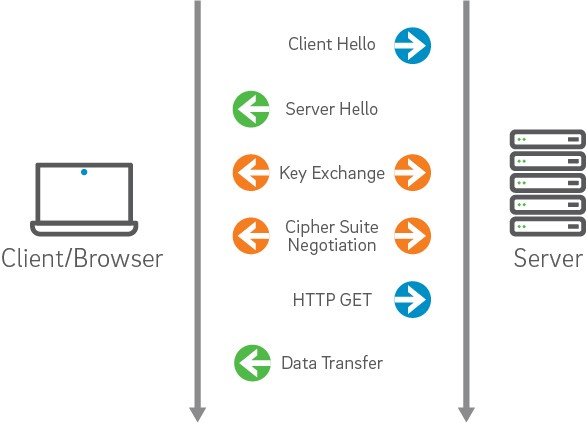
Step 1: A customer makes a connection to xyz.com on an SSL/TLS port, typically 443. This connection is denoted with https instead of http.
Step 2: xyz.com sends back its public key to the customer. Once customer receives it, his/her browser decides if it is alright to proceed.
Step 3: If the customer decides to trust the certificate, then the customer will be sent to xyz.com his/her public key.
Step 4: xyz.com will next create a unique hash and encrypt it using both the customer's public key and xyz.com's private key, and send this back to the client.
Step 5: Customer's browser will decrypt the hash. This process shows that the xyz.com sent the hash and only the customer is able to read it.
Step 6: Customer and website can now securely exchange information.
Almost any service on the Internet can be protected with SSL/TLS using a Server Certificate. WebMail, Control Panels, POP, IMAP, SMTP, FTP and more are a few of the many applications for Server Certificates.
If you have any questions or are interested SSL/TLS technology in more detail, please feel free to contact us and we would be more than happy to talk with you about any questions you might have.